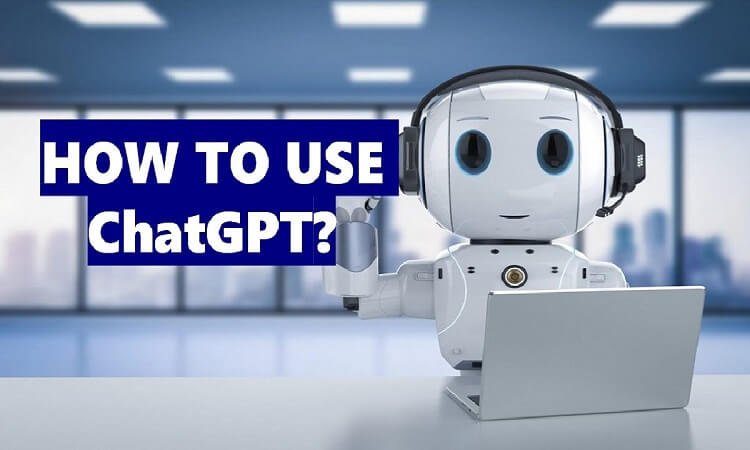Imagine having a virtual buddy who can understand what you’re saying and respond in a way that makes sense. That’s what Chat GPT does! It has been trained on a lot of information to make its responses sound natural and friendly, almost like chatting with a real person.
In this ChatGPT tutorial, you’ll learn the basics of how to use ChatGPT-3.5, from setting up your account to writing effective prompts. This tutorial is for anyone who wants to learn how to use ChatGPT-3.5, Whether you are a beginner or an experienced user, you will find this tutorial to be informative and helpful.
By the end of this tutorial, you will be able to use ChatGPT-3.5 to create a variety of content and get the most out of this powerful AI language model.
What is ChatGPT?
ChatGPT is a conversational AI ChatBot which gives you relevant solutions to your real-time problem whether it’s from your coding or cooking. it gives you frequent solutions but the condition is your prompt or query shouldn’t violate their safety rules and regulations standard.
How to Use ChatGPT?
ChatGPT is an advanced natural language processing model developed by OpenAI. It is basically used to generate a human-like text based on the input given to it.
Here’s a step-by-step guide on how to use ChatGPT:
- Sign up for OpenAI: Create an account or sign up for OpenAI.
- Input prompt: Provide an input prompt or question to ChatGPT. This can be a sentence or a paragraph explaining what you want to discuss or inquire about.
- Receive output: ChatGPT will generate a text-based response based on the input prompt you provided.
- Provide feedback (optional): If you choose, you can provide feedback on the model’s response to help improve its performance. OpenAI welcomes user feedback to refine and enhance the system.
Note:- Remember, ChatGPT is a powerful tool, but it’s not perfect. It can sometimes produce incorrect or nonsensical responses, and it should be used with care. Always review the model’s responses and use your own judgment.